What is ClickUp?
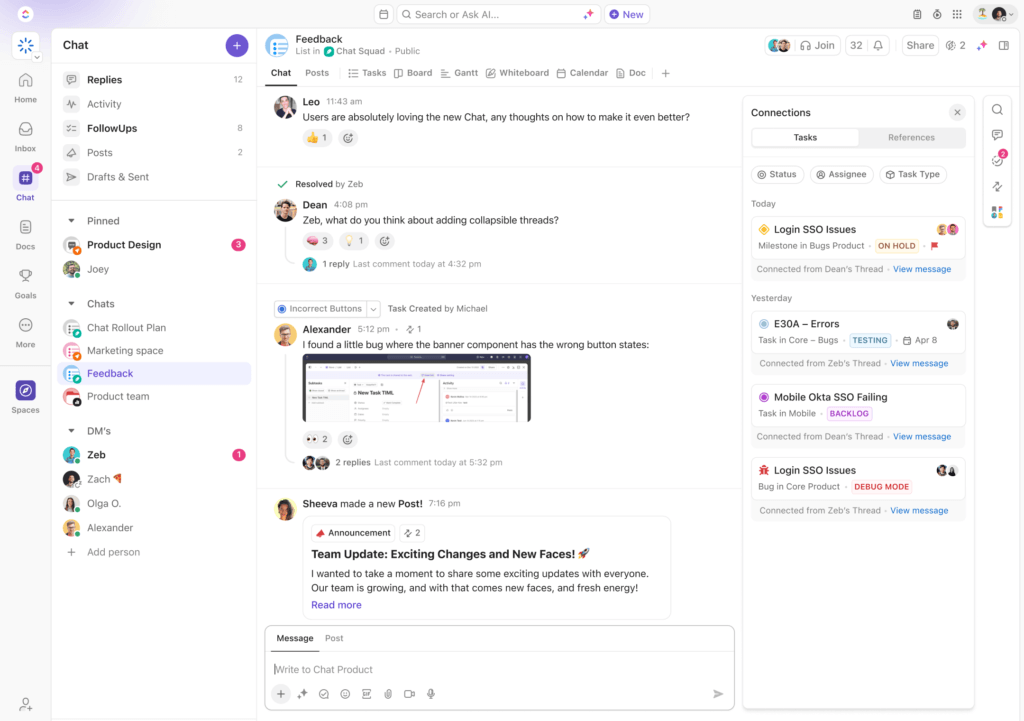
ClickUp is an all-in-one project management and collaboration platform that integrates task management, document editing, time tracking, goal setting, and additional features to enhance productivity for individuals and teams.

Its standout feature is its extensive customizability and adaptability, enabling users to design various workspaces and views tailored to their specific workflows and project management requirements.
ClickUp aims to be a central platform where users can oversee all kinds of work using a single software solution, eliminating the need for separate applications like document editors, time trackers, messaging tools (IM), whiteboards, project management systems, dashboards, forms, and more.
The core functionalities of these various applications are incorporated into ClickUp, allowing users to operate without having to toggle between different software programs.
ClickUp Features
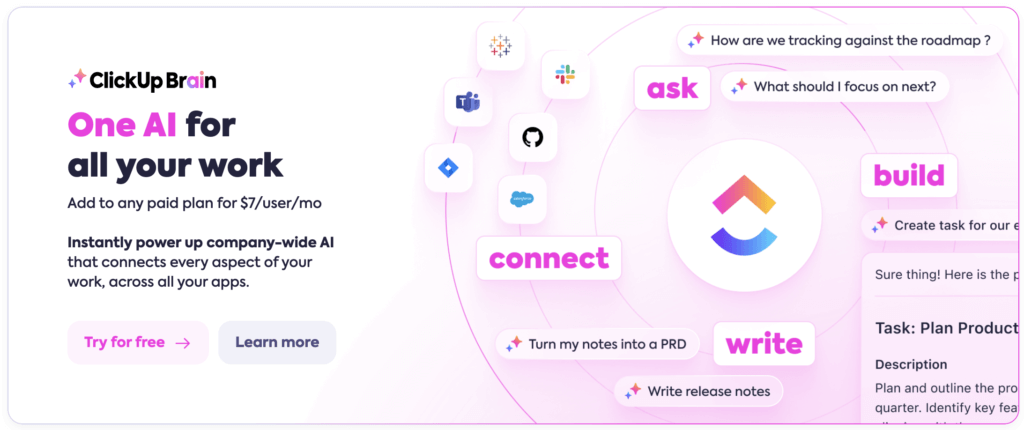
ClickUp is a project management tool that integrates a variety of functions. Its unique functional advantages are mainly reflected in the following aspects:
- Multi-functional integration: ClickUp provides task management, scheduling, file storage, chat rooms and other functions, users can do most of the project management work in one platform, without switching multiple applications.
- Highly customizable: ClickUp allows users to customize workflows, templates, reports, and more according to their needs and preferences.
- Real-time collaboration: ClickUp enables team members to edit and update project information online simultaneously, avoiding miscommunication and inconsistencies.
- Powerful task management: With more than 35 ClickApps, ClickUp can customize task management for any project to meet the specific needs of different teams.
- Goal Tracking: ClickUp’s goal feature helps teams track the progress of different currency, digital, and real/fake goals, create weekly sales goals or sprint goals, and control who has access to them with manageable and editable permissions.
- Document management: ClickUp facilitates collaboration by putting documents and work in one place. Users can create eye-catching wikis, documents, and user guides and connect them to workflows to start working on tasks with their teams.
- Chat features: ClickUp provides a live chat channel that allows team members to embed spreadsheets, web pages, videos, etc., in conversations, share links and files, and format information to make communication clearer.
- Integration: ClickUp can be integrated with 130 applications, including Jira, Slack, Newton, Google forms, etc., to further expand its capabilities.
These characteristics make ClickUp a flexible, powerful, and easy-to-use project management tool for teams and individuals that require a high degree of customization and collaboration.
While ClickUp is packed with great features, it does come with a few downsides. Users often face a steep learning curve, and some have experienced slow loading times due to performance hiccups. Plus, its offline functionality can be somewhat limited. On the subscription side, the premium version doesn’t offer a one-time purchase option; it requires annual payments instead. This can be tough for teams or individuals on a budget, making it harder to keep up with those ongoing costs.
At the same time, considering that not everyone will use all the features of ClickUp, some people will prefer to choose a single feature software, in this case, it is necessary to find an alternative to ClickUp.
5 alternatives to ClickUp
Boardmix is a handy collaboration and visualization tool that lets team members work together in real time on the same virtual whiteboard. It’s perfect for team collaboration, brainstorming ideas, managing projects, running workshops, and offering business consulting support!

Boardmix Features
One-stop AIGC creation: boardmix has launched a multi-functional AIGC creation tool boardmix AI, which can use AI to generate flow charts, mind maps, business model canvases, user journey charts, SWOT analysis charts, PPT, pictures, codes, etc.
Extensive drawing templates: Multiple templates for different use cases.
Real-time collaboration: Enables team members to work together on the same board at the same time.
Diverse visualization tools: Provide a wealth of visualization tools, including mind maps, flow charts, prototyping and notes, to adapt to different work needs.
User-friendly interface: Intuitive design, easy to navigate even for beginners.
Integration: Can be integrated with multiple third-party applications, such as Pixso, Figma, Notion, Onedrive, etc., to enhance workflows.
Scalability: Suitable for small teams and large organizations.
Advantages:
Boardmix’s strength lies in its flexibility and collaboration. It allows team members to work on the same whiteboard in real-time, no matter where they are, making it ideal for remote work and collaboration across time zones. The Boardmix interface is intuitive and easy to use and supports drag-and-drop operations so that users can quickly get started.
Custom permissions: Administrators can set different permissions for team members, such as viewers, editors, or administrators, to control access to and editing of the whiteboard.
History: Boardmix automatically saves all change history so users can go back to previous versions at any time.
Mobile apps: Boardmix offers iOS, Android, and iPadOS apps that allow users to collaborate on mobile devices.
Applicable:
Boardmix is suitable for teams that need to think visually and collaborate, especially in creative industries, education, product management, software development and design. It can be used for brainstorming, planning projects, designing user interfaces, creating educational courses, and more. Boardmix’s versatility makes it ideal for team collaboration and creative work.
Asana is an acclaimed project management software designed for team collaboration and task management. It provides a centralized platform where team members can clearly see task assignments, progress updates, and project milestones.
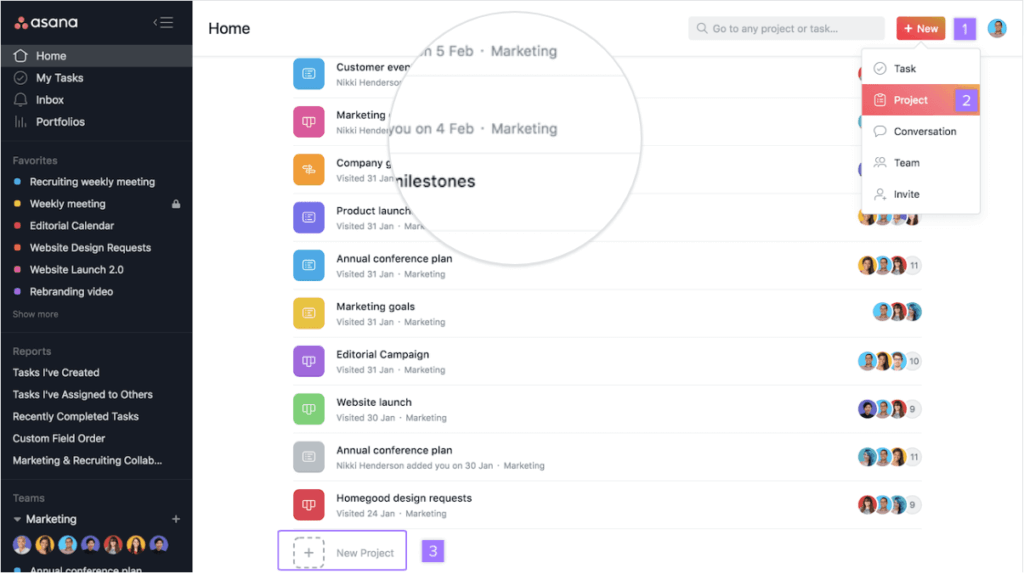
Functional features:
Asana’s core functions include task creation, deadline setting, responsibility assignment, project progress tracking, and more. It supports a variety of views, such as list view, Kanban view, calendar view, and timeline view, to suit the needs of different users. In addition, Asana provides a wealth of automation rules to help users automate common tasks and reduce repetitive work.
Advantages:
Asana’s strengths lie in its user-friendly interface and powerful collaboration capabilities. It is easy to learn and use, and even users who are new to project management tools can get started quickly. Asana also offers a wealth of integration options, such as integration with common tools like Slack, Google Drive, Microsoft Office, etc., enabling teams to do all their work on a unified platform.
Applicable:
Asana is suitable for teams of all sizes, from small start-up teams to large enterprises. It is especially suitable for teams that require cross-departmental collaboration, remote working, and multi-project management. Asana’s flexibility and customizability make it the tool of choice for marketing, creative design, software development, and more.
Trello is a Kanban-based project management tool beloved by users for its intuitive drag-and-drop interface and flexible workflow management.
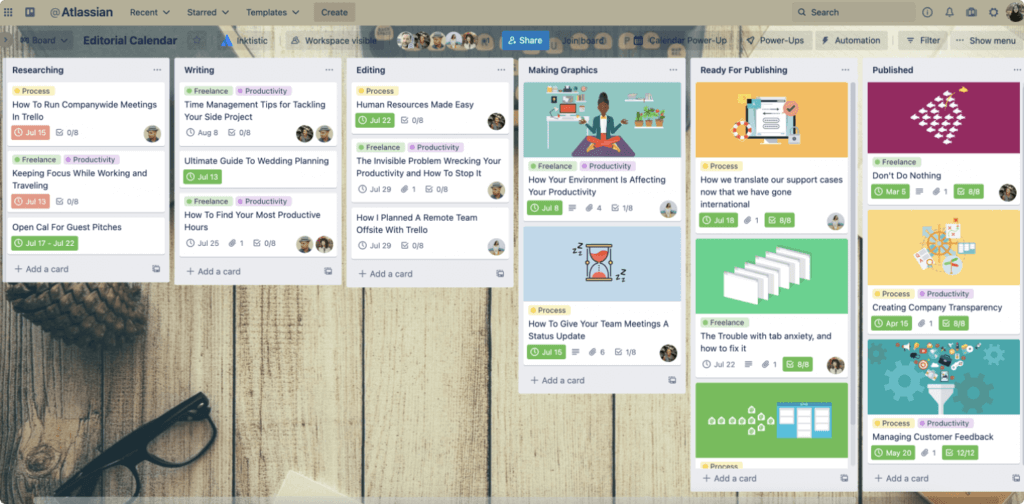
Functional features:
Trello uses cards and columns to organize tasks, and users can change the state of tasks by dragging and dropping cards to move them around. It supports the ability to add tags, lists, deadlines and comments to enhance the flexibility of task management.
Advantages:
Trello’s strength lies in its easy-to-use interface and flexible customization options. Its Kanban view is great for visualizing workflows, allowing users to see the status of all tasks at a glance. In addition, Trello supports a variety of plug-ins and integrations to meet the needs of different teams.
Applicable:
Trello is suitable for teams who prefer visual workflows, especially creative teams, development teams and education teams. Its flexibility allows Trello to be used in project management, personal task management, event planning, and many other scenarios.
Basecamp is an established project management and team collaboration tool that is loved by users for its clean interface and easy-to-manage project space.
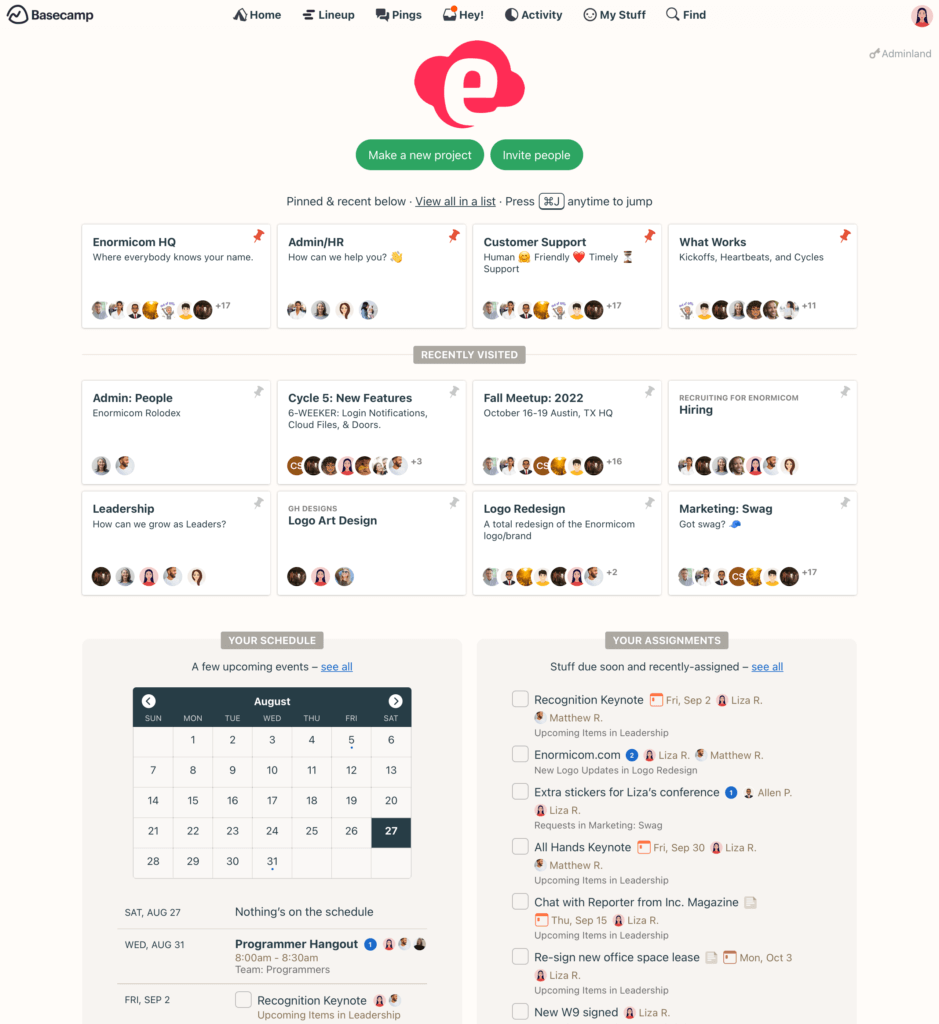
Functional features:
Basecamp provides features like task lists, file sharing, discussion boards, and calendars. It supports real-time communication and intra-project search, making it easy for team members to collaborate and communicate.
Advantages:
Basecamp’s strengths lie in its clean interface and easy to manage project space. It does not require complex setup by the user to quickly start project management and team collaboration.
Applicable:
Basecamp is ideal for teams that require less complex functionality, especially those that focus more on communication and collaboration than task management. It is widely used in small businesses, creative studios and educational teams.
Jira is a project management tool designed for software development teams and is known for its powerful issue tracking and agile project management capabilities.

Functional features:
Jira offers features such as flexible workflow customization, rich reporting options, and integrated development tools. It supports several project management methods such as agile Kanban, Scrum, and Kanban.
Advantages:
Jira’s strength lies in its flexible workflow customization and extensive reporting options. It helps software development teams more effectively track problems, manage iterations, and optimize development processes.
Applicable:
Jira is suitable for software development teams that require sophisticated project management, especially in areas such as agile development, continuous integration, and continuous deployment, where Jira can help teams improve development efficiency and product quality.
